Webpages in the Marriage and civil partnerships section
See more (Go to Webpages in the Marriage and civil partnerships section)Personalising your wedding ceremony
You can personalise several parts of the ceremony by adding your own words, music and readings. We call this your 'ceremony choices'.
Once you've told us your ceremony choices, you'll receive a full copy of your personal ceremony script, so you'll know exactly how the ceremony will flow on your big day.
Before you get started
Before deciding on your ceremony choices, have a think about these things:
- Who will be your witnesses?
- Will either partner be given away and who will be giving them away?
- Have you chosen your readings, and who will read them for you?
- Did you want to write some of your own words? If you do, it's helpful if you have them written before beginning the form.
- Will you be exchanging rings? If so, who will hold them for you?
More about readings
Add readings to your ceremony to showcase your personality as a couple or include a passage from one of your favourite authors or poets.
Our celebrant would be happy to present any readings for you, or you could ask one of your guests - the choice is yours.
If you need inspiration, download our list of suggested readings (PDF) [215KB].
More about music
We recommend you choose entrance music, a song or two for when the schedule is being signed and a final tune for your exit.
As this is a civil ceremony, we can't include religious music, such as hymns, but a song such as God only Knows by The Beach Boys would be fine. If your ceremony is taking place in one of our ceremony suites, like the Colman Gallery, then you must bring your own music with you.
Involving your pet in the celebrations
You will need to confirm that your approved venue will allow animals.
If your ceremony is taking place in one of our ceremony suites, we have health and safety rules that mean only assistance animals or service dogs are allowed inside our buildings.
Send us your choices
You can complete your ceremony choices by using our online form.
We will send you a reminder email to invite you to complete your ceremony choices 10 weeks ahead of your ceremony, but you can complete them before this date. We recommend you submit your choices no earlier than 12 weeks before your ceremony date.
Ceremony choices are checked by the team in ceremony date order. Please don't worry if you don't hear anything straight away as in the summer months there are high volumes of ceremony choices to check before they can be attached to your ceremony booking.
If we have any questions about your ceremony choices we will contact you to discuss. A confirmation email will be sent to you in the weeks leading up to your ceremony confirming everything is in order as part of our good to go checks.
Before you submit your ceremony choices, read through the preview page. If you spot an error or change your mind about any of the wording, you can go back to previous sections and make amendments.
If you can't use the form for any reason, email ceremonyadmin@norfolk.gov.uk and ask us to send you a copy.
Changing your choices
If you need to advise us of changes to your choices after they have been submitted then please email ceremonyadmin@norfolk.gov.uk.